PackPal
UI/UX App Design
Challenge
Create and design an app that assists users with creating packing lists for trips. Assets include a logo, color palette, font system, UI style guide, and functioning app prototype.
Process
The process included research to establish a target audience and competitors and creating a user journey and wireframes. Making use of a playful suitcase icon and a calming set of blue colors, an app that can make packing seem easy was created.


Lists
The Lists page is the app’s homepage. After signing in to the app, it is the first thing shown on the screen. Within Lists, users can create new packing lists and visit old packing lists. When creating a new list, tags can be added that specify what user the list is for, what saved bag the list will be packed into, and the location the user will be traveling to. Within each created list there are two sections: My List and My Closet. The My List section is where every item on the packing list can be found. The My Closet section is where the user can use the items included in their packing list to create outfits.
Pack My Bag
The Pack My Bag page is where users can scan their bag, include its measurements, and choose a list that they would like to be shown packed into the bag in the most efficient way. Through this page, new bags can be added to the profile, and the bag’s measurements and past packing lists that have been packed into it can be saved.
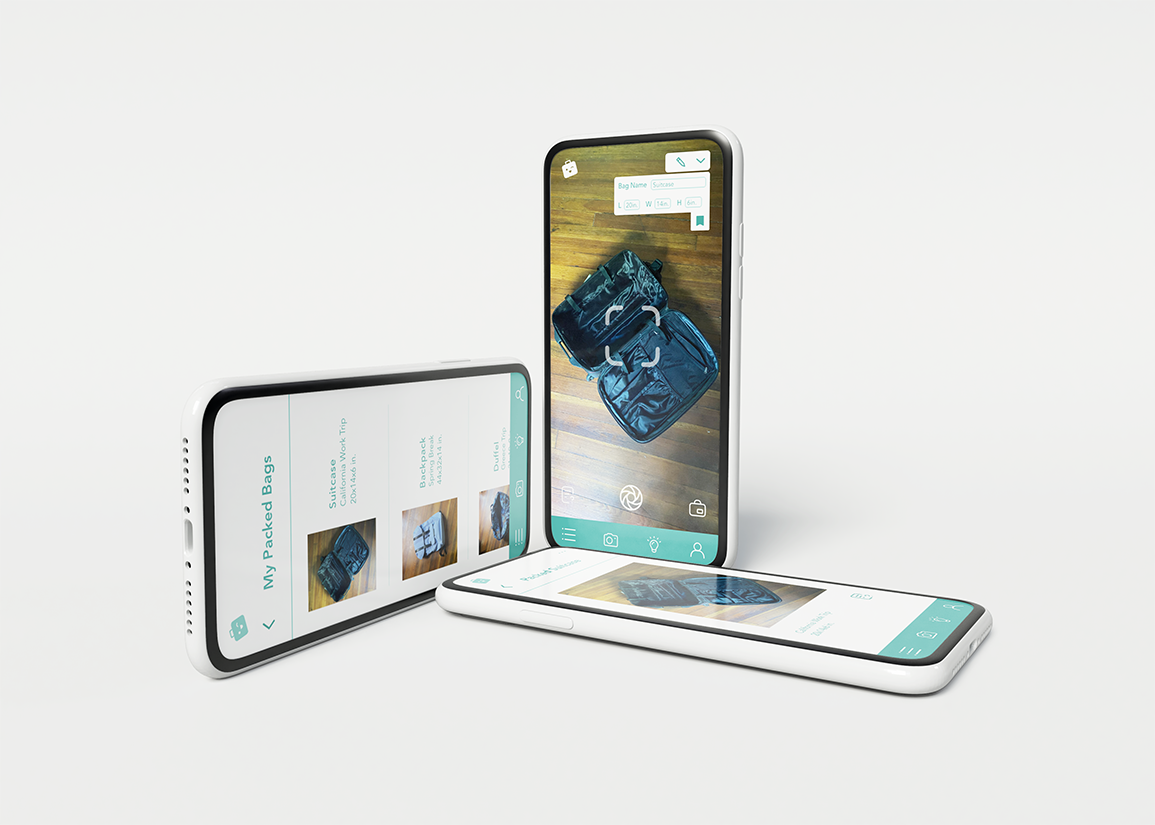
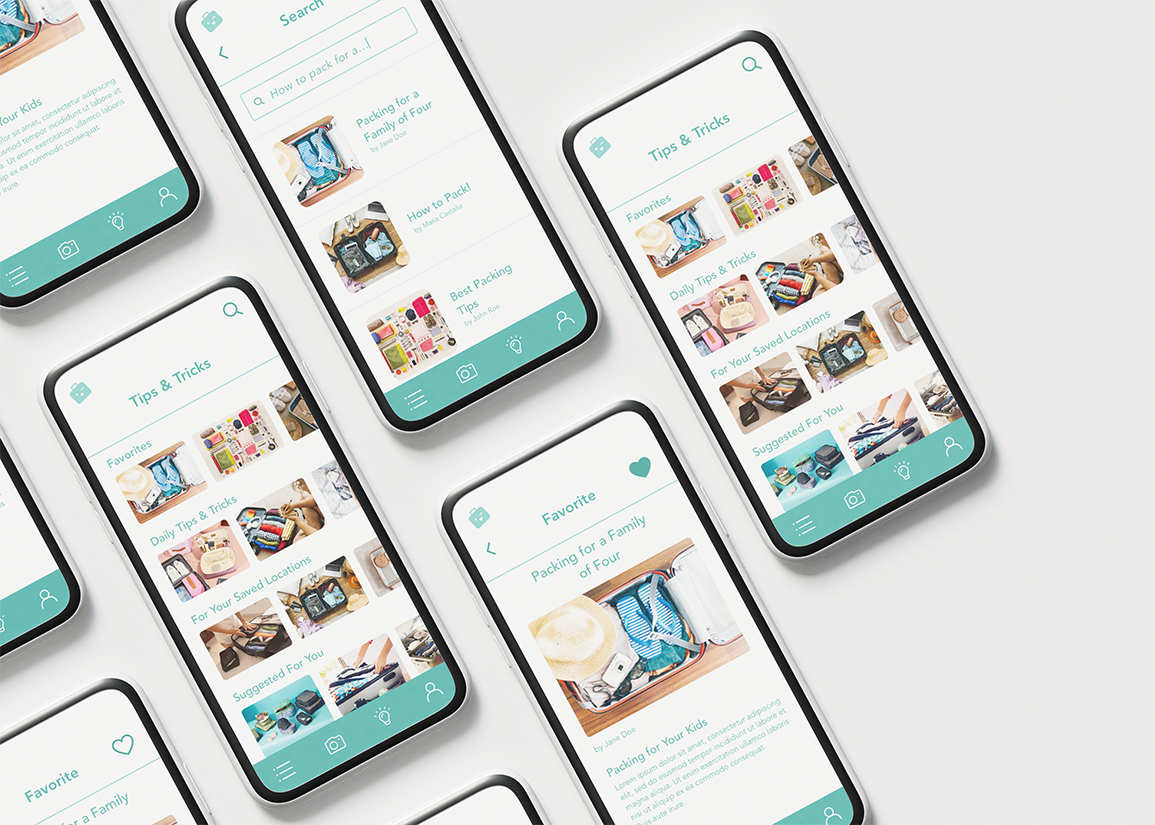
Tips & Tricks
The Tips & Tricks page is where users can look up informative articles on how to pack for their travels more efficiently. Users can scroll through suggested articles, search for specific articles, and save articles that they see useful into their Favorites.
Profile
The Profile page is where the user can find their personal and travel-related information. It includes the primary user’s baseline details in the Profile section, while the Added Users section lists users the primary user may assist with packing lists. The My Locations section displays past and upcoming travel destinations and a current and 10-day weather forecast for each. The My Bags section contains all bags saved through the Pack My Bag page, and the My Closet section stores outfits created through packing lists. Lastly, the Reminders section enables users to set packing reminders for specific items needed for upcoming trips.
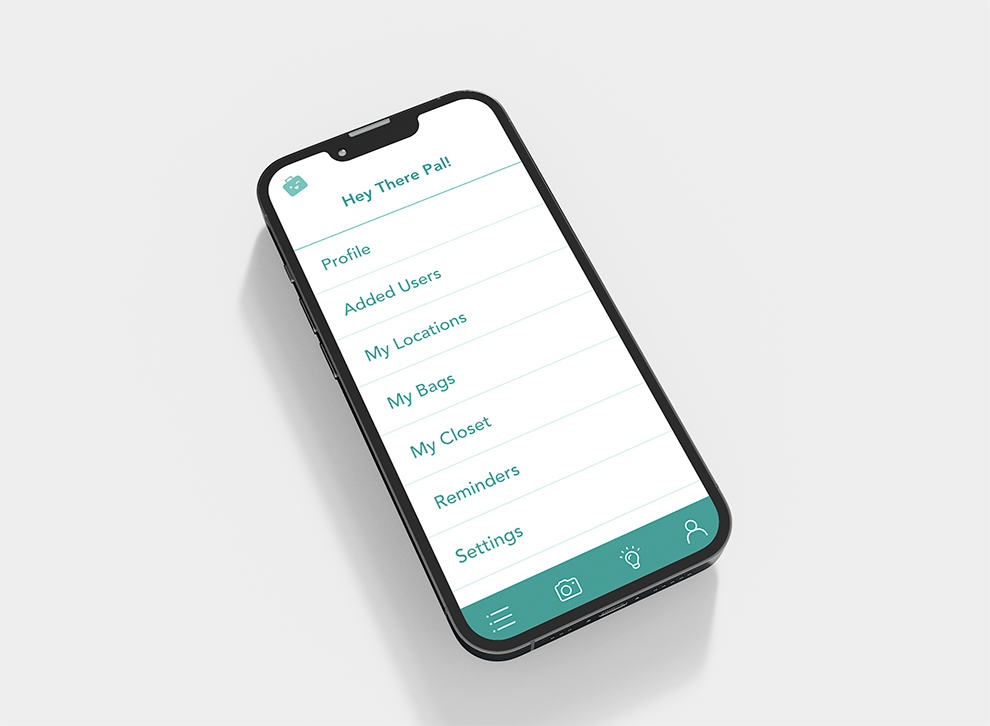

Adaptable Features
Within the Profile page, users are able to add new users, locations, bags, outfits, and reminders. These features make the app very customizable and specific per-user.

Lists
The Lists page is the app’s homepage. After signing in to the app, it is the first thing shown on the screen. Within Lists, users can create new packing lists and visit old packing lists. When creating a new list, tags can be added that specify what user the list is for, what saved bag the list will be packed into, and the location the user will be traveling to. Within each created list there are two sections: My List and My Closet. The My List section is where every item on the packing list can be found. The My Closet section is where the user can use the items included in their packing list to create outfits.
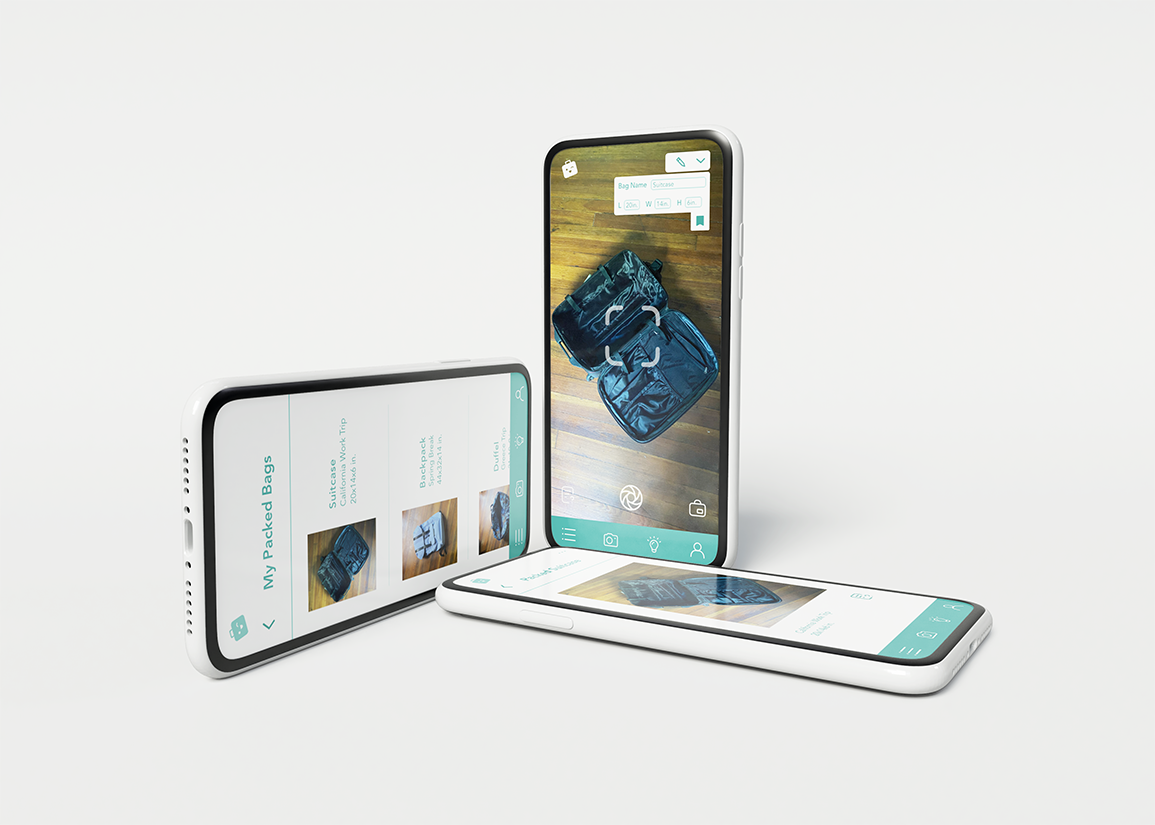
Pack My Bag
The Pack My Bag page is where users can scan their bag, include its measurements, and choose a list that they would like to be shown packed into the bag in the most efficient way. Through this page, new bags can be added to the profile, and the bag’s measurements and past packing lists that have been packed into it can be saved.
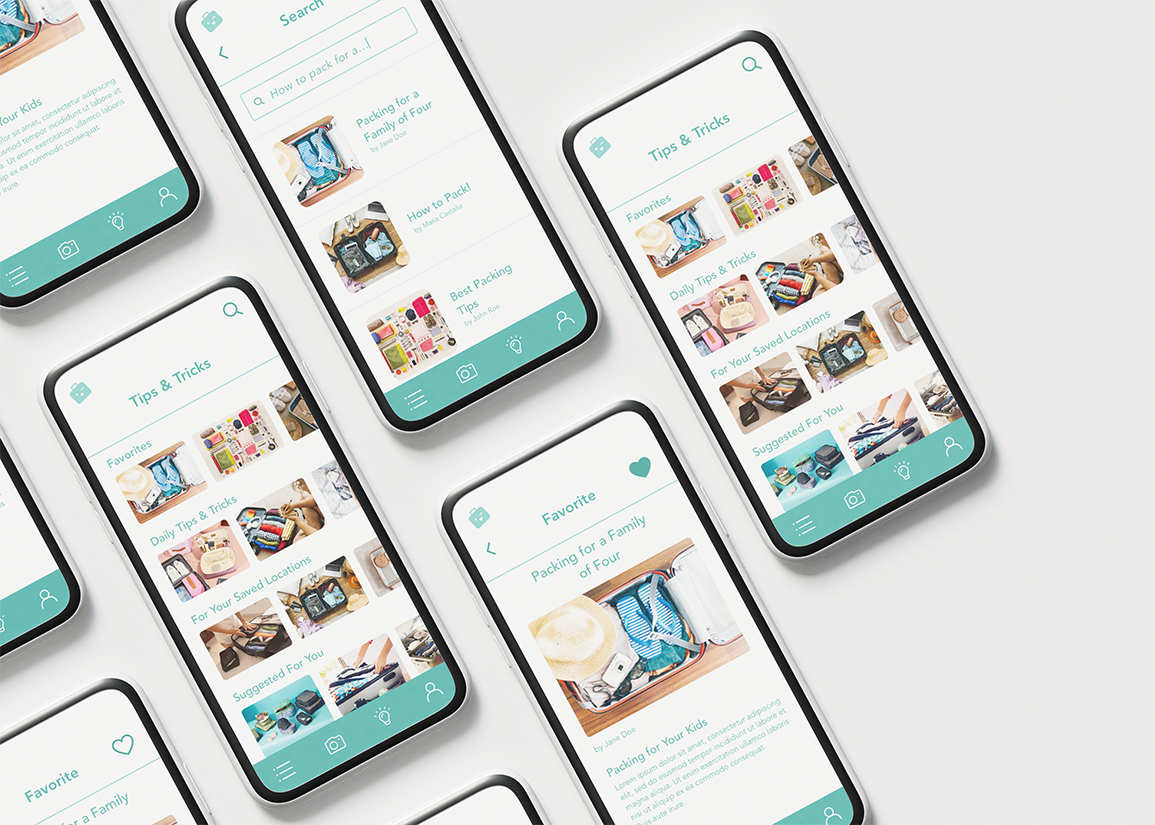
Tips & Tricks
The Tips & Tricks page is where users can look up informative articles on how to pack for their travels more efficiently. Users can scroll through suggested articles, search for specific articles, and save articles that they see useful into their Favorites.
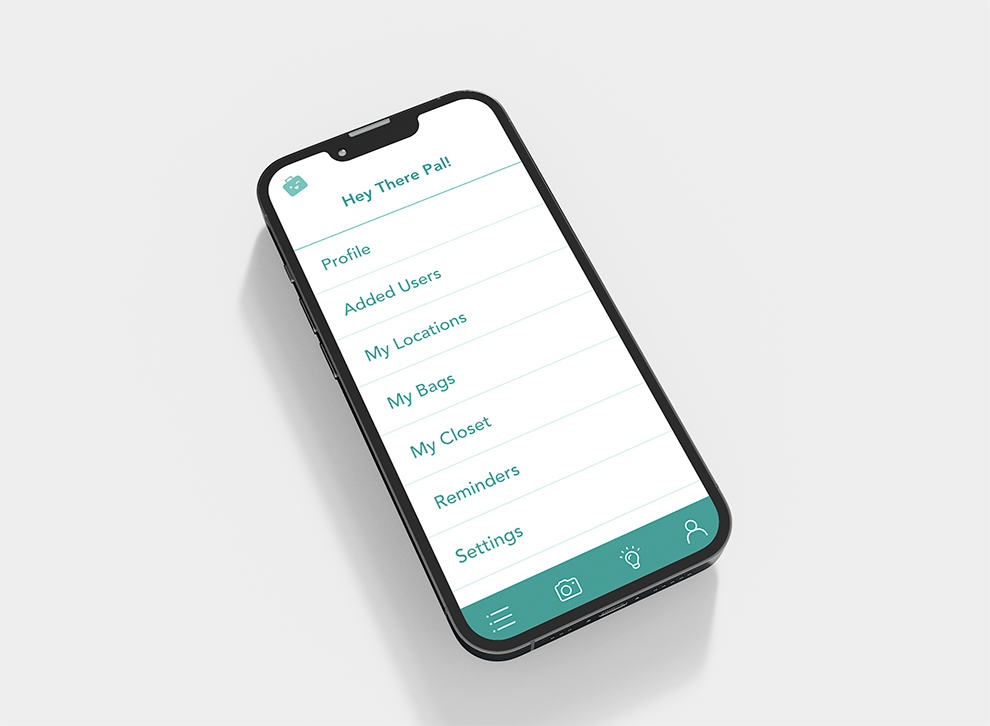
Profile
The Profile page is where the user can find their personal and travel-related information. It includes the primary user’s baseline details in the Profile section, while the Added Users section lists users the primary user may assist with packing lists. The My Locations section displays past and upcoming travel destinations and a current and 10-day weather forecast for each. The My Bags section contains all bags saved through the Pack My Bag page, and the My Closet section stores outfits created through packing lists. Lastly, the Reminders section enables users to set packing reminders for specific items needed for upcoming trips.

Adaptable Features
Within the Profile page, users are able to add new users, locations, bags, outfits, and reminders. These features make the app very customizable and specific per-user.
Result
PackPal is an app that helps users create packing lists that are highly customizable. With a section that allow spacking lists to be created, a section that allows the user to scan bags and make packing more efficient, a tips and tricks section that provides advice, and a profile section that allows easy access to user-important information, the app is successful in creating a packing experience that is easy and unstressful.
To try out the app prototype, click here.








